powerful ways to reduce bounce rate
Learn the most effective methods to reduce bounce rate of your website and increase conversions and sales.
Bounce rate is one of the most misunderstood metrics in Google Analytics.
Bounce rate is the percentage of single page visits (or web sessions).
It is the percentage of visits in which a person leaves your website from the landing page without browsing any further.
Google analytics calculates and reports the bounce rate of a web page and bounce rate of a website.
Importance of measuring bounce rate
The number 1 way to optimize your website conversion rate is by asking the right questions.
Why is my conversion rate so low?
That is the wrong question.
Why is my bounce rate so high?
That is the right question.
Your conversion rate is low because the majority of people come and leave your website without completing the actions/goals you desired (like making a purchase). If people are not sticking around on your website then it is highly unlikely that they will make a purchase or complete any other conversion.
User engagement is the key to making your business more profitable
Unique visitors won’t make your business more profitable, engaged visitors will.
If you can figure out exactly why people come and leave then you are going to get a high conversion rate.
One of the most effective ways to optimize your conversion rate is to optimize your bounce rate. Through bounce rate, you can effectively measure the quality of traffic on your website.
If you are getting crappy traffic through a marketing channel (SEO, PPC, email, display, etc.) then bounce rate will be the first to shout loud and alert you. Then it all depends upon you, how you interpret this metric and take actions.
Bounce rate is one of the most misunderstood metrics in Google Analytics.
Therefore before I dive deep, we all need to be on the same page regarding, what bounce rate is and is not. What that means refreshing the basics first.
What is a visit (or Google Analytics session)?
In order to understand bounce rate, it is very important that you are absolutely sure about the metric called ‘visit’ (or session).
In the context of Google Analytics, a session is a group of hits recorded for a user in a given time period.
A hit is a user’s interaction (pageview, screenview, event, transaction, etc) with your website that results in data being sent to the Google Analytics server.
A user can generate one or more sessions.
Source: Understanding Sessions in Google Analytics
A visitor can start two or more GA sessions in a single day or over the course of days/weeks/months. That’s why the number of visits/sessions reported by Google Analytics is almost always higher than the number of reported visitors.
What is a single page visit?
A single page visit is a GA session in which a visitor views only the single page of a website and then leaves the website from the landing page without browsing any further.
Layman definition of bounce rate
Bounce rate is the percentage of single page visits (or sessions) in which a person leaves your website from the landing page without browsing any further.
Geek definition of bounce rate
Bounce rate is the percentage of single page visits in which only one GIF request is sent to the Google Analytics server.
I will explain later what a GIF request means and how it impacts your bounce rate.
How does Google Analytics calculate bounce rate?
Google Analytics calculates the bounce rate of a web page and bounce rate of a website.
Bounce rate of a web page= total number of bounces on a page (in a given time period) / total number of entrances on the page (in the same time period)
Bounces are the number of single page visits resulting from a page and in each visit only one GIF request is sent to the Google Analytics Server.
Entrances are the number of times visitors entered your site on the page.
Bounce rate of a website = total number of bounces across all the pages on the website (in a given time period) / total number of entrances across all the pages on the website (in the same time period)

Bounce Rate in Google Analytics (The Classic Old view where you can actually see number of entrances and bounces. This view is no longer available.)
- The bounce rate of the page 1 is calculated as: [total bounces (2070)/total entrances (2424)] *100 = 85.40%
- The bounce rate of the home page ( / ) is calculated as: [total bounces (171)/total entrances (416)] *100 = 41.11%
- The bounce rate of the website is calculated as: [total bounces (4039)/total entrances (5400)] *100 = 74.80%
As you can see from the calculations above:
Bounce rate of a web page/website has nothing to do with ‘Time spent on a web page/website’ (a common misconception about marketers and webmasters).
Bounce rate can be a powerful metric to measure the quality of traffic to your website or landing pages.
You should be bothered about a high bounce rate. Here is one strong reason:
A high bounce rate generally indicates that site entrance pages aren’t relevant to your visitors.
If site entrance pages are not relevant to your visitors then you can’t expect any conversion, sales or leads.
Your whole purpose of setting up a website may have no commercial value.
GIF requests and bounce rate
Each time a page is loaded into a web browser, the Google Analytics tracking code (GATC) makes a request for an invisible file called _utm.gif so that it can send the page view data to Google Analytics Server via this file.
The Ecommerce Tracking Code (ETC) can also make a request for this file so that it can send the e-commerce data to the Google Analytics server.
In addition to GATC and ETC, the event tracking code, virtual pageviews and social interaction analytics tracking code can also make a request for this file.
The GIF request is quite long.
Following is an example of a GIF Request in case of Classic Google Analytics:
https://www.google-analytics.com/__utm.gif?utmwv=4&utmn=769876874&utmhn=example.com&utmcs=ISO-8859-1&utmsr=1280×1024&utmsc=32-bit&utmul=en-us&utmje=1&utmfl=9.0%20%20r115&utmcn=1&utmdt=GATC012%20setting%20variables&utmhid=2059107202&utmr=0&utmp=/auto/GATC012.html?utm_source=www.gatc012.org&utm_campaign=campaign+gatc012&utm_term=keywords+gatc012&utm_content=content+gatc012&utm_medium=medium+gatc012&utmac=UA-30138-1&utmcc=__utma%3D97315849.1774621898.1207701397.1207701397.1207701397.1%3B…
If you are a super geek and wish to understand the various parameters passed via GIF request then head straight to the official Google Analytics documentation on GIF request
In short, the _utm.gif file can send the following type of data to the Google Analytics server:
- Page view data (like visits, visitors, avg. time on site, etc)
- Ecommerce data (transaction ID, Item code, item value, etc)
- Social interaction data (like Facebook likes, tweets, etc)
- Details of the tracked events (like click on the video play button, click on an external link, etc)
When is a single page visit not treated as a bounce?
In order to truly understand bounce rate optimization, it is very important that you are absolutely clear about what is counted as bounce and what is not counted as bounce by Google Analytics.
In any scenario, in which more than one GIF request is made in a GA session (also called visit), the visit will not be treated as bounce by Google Analytics, even if the visit is a single page visit.
In the following scenarios, Google Analytics may not count a single page visit as a bounce:
Scenario #1. Event Tracking
A visitor lands on your website and triggers an event that is being tracked via event tracking code and then leaves the website from the landing page without browsing any further.
For example, a visitor landed on a web page of your site, clicked on the video ‘play’ button (which you are tracking via event tracking code) and then left the website from the landing page without browsing any further.
The reason why Google will not treat this single page visit as a bounce is that two GIF requests were made during the session.
One GIF request was made by the Google Analytics tracking code (to send the pageview data) and the second GIF request was made by the event tracking code (to send the details of the tracked event like the number of clicks on the video ‘play’ button).
Needless to say, if you have implemented event tracking code on web pages, it can dramatically reduce the bounce rate of your web pages and even your whole website.
So you need to keep this in mind when you are analyzing the bounce rate of a web page.
Scenario #2. Social Interactions Tracking
A visitor lands on your website and triggers a social event which is being tracked via social interaction analytics tracking code and then leave the website from the landing page without browsing any further.
For example, a visitor landed on a web page of your site, read a blog post, shares it via social sharing button (which is being tracked) and then left the website from the landing page without browsing any further.
The reason why Google will not treat this single page visit as a bounce is that two GIF requests were made during the GA session.
One GIF request was made by the Google Analytics tracking code (to send the pageview data) and the second GIF request was made by the social interaction analytics tracking code (to send social interaction data).
Scenario #3 Auto execution of tracked events
In case, a tracked event is automatically executed, each time a page is loaded by a web browser then the single page visit won’t be considered as bounce, as more than one GIF request has been made.
For example, if you visit a web page and the video embed on the page automatically starts playing and you are tracking the click on the play button via event tracking code then more than one GIF request will be made.
One request will be made by the Google Analytics Tracking Code and the second GIF request will be made by the event tracking code.
Scenario #4. Multiple duplicate Google Analytics Tracking Code firing on a web page
If a web page contains more than once instance of the same Google Analytics tracking code (like one tracking code in the header and one in the footer) then at least two GIF requests will be made.
Consequently, the single page visit won’t be treated as a bounce.
So make sure you have only one Google analytics tracking code firing on your web pages.
How to interpret the bounce rate metric
Bounce rate can horribly mislead you if you don’t know how to interpret it correctly.
A high bounce rate is not always bad and sometimes even a very low bounce rate can be bad. For example, it is common for blogs to have a high bounce rate as people read the blog post and then leave the website.
If the bounce rate of your website is very low, for example 10%, then that must be because of some technical issues. There could be some issue with your tracking code implementation or maybe some other website issue which is resulting in more than one GIF request being sent to GA server in a single page web session.
Hence Google Analytics is not considering such visits as a ‘bounce’.
Whenever you interpret bounce rate of any traffic source, keep the following things in mind:
- User intent/behavior
- Type of website
- Type of landing page
- Quality of the landing page
- Type of content
- Type of industry
- Quality of traffic
- Type of marketing channel
- Visitor type
- Device type
1. User intent/behavior
How do people usually interact with your website?
If your landing page does not satisfy a visitor’s query then the visitor will bounce from the landing page.
A visitor can also bounce even when your landing page satisfies a visitor’s query but you did not give him any reason to continue browsing.
2. Type of website
Different types of websites will have different bounce rates. For example, if your website is a blog then it is common for your visitors to read and leave and hence a high bounce rate.
If you have got a single page website then the bounce rate could be as high as 100%.
If you run a website that is purely built-in Flash and you do not track Flash events then your bounce rate could be very high.
3. Type of landing page
If a visitor lands on the ‘contact us’ page then he is most probably looking for contact information and therefore it is highly unlikely, he will continue browsing.
So the bounce rate of the web page is going to be high.
4. Quality of the landing page
If your landing page is not visually appealing, full of ads, cluttered with text, looks spammy, doesn’t have clear ‘call to action’ then bounce rate is going to be high.
5. Type of content
If you have got hard to consume content on your landing page then a visitor may bookmark the page and return to your website later, in order to read it in his spare time.
6. Type of Industry
Bounce rate varies from industry to industry.
In some industries, like the publishing industry, a high bounce rate is considered to be normal.
7. Quality of Traffic
If you are getting the wrong type of traffic on your website, like traffic which is not your target audience, then the bounce rate is going to be high.
8. Type of Marketing channel
Different marketing channels send traffic which tends to have a different bounce rate.
For example, the bounce rate of the traffic coming via social media sites is generally higher than the traffic coming from organic search.
9. Visitor Type
It is common for new visitors to bounce more often than the returning visitors, as they are not familiar with your brand.
10. Device Type
Bounce rate can vary from device to device.
For example, if your website is not mobile-friendly then the mobile traffic to your website is going to have a high bounce rate.
How to analyze and report the bounce rate metric
You analyze and report the bounce rate metric in the same way, you analyze and report the conversion rates i.e. by segmenting bounce rate and reporting bounce rate for each traffic source.
So the questions that you should be asking now, are:
Q1. What is the bounce rate of traffic from organic search campaigns?
Q2. What is the bounce rate of traffic from PPC campaigns?
Q3. What is the bounce rate of traffic from a particular referral?
Q4. What is the bounce rate of traffic from email campaigns?
and not
Q What is the bounce rate of my website?
Now the million-dollar question: How to reduce the bounce rate?
The following methods can help you in reducing the bounce rate.
Method #1. Adjust the bounce rate of your website
The most powerful way to reduce bounce rate is to adjust it by calculating the time spent on a page.
This way, you can get a true bounce rate.
There are many situations in which you can get conversions through bounced visits. For example, it is pretty common in case of blogs, news and publishing sites for the visitors to come and leave from the landing page without browsing any further.
These visitors generally come to the website to read the latest news/article and then leave the website from the landing page as there is no need to browse any further. But since the visits are single page visits, Google Analytics will show a 100% bounce rate.
When a visitor converts on your website then his visit should not be counted as a bounce even if that visit is a single page visit. This is because our primary reason for running a website is to get conversions and not to optimize bounce rates.
That is why you need to adjust your bounce rate.
Once the adjustment has been made, you will see a drastic reduction in your site’s bounce rate esp. if you run a blog, news or publishing website.
You can learn more about adjusting your bounce rate from the articles below:
- Adjusting Bounce Rate by Calculating Time spent on the Page
- Adjusting Bounce Rate via Google Tag Manager
Method #2. Reduce the bounce rate of the web pages in the profit index
Profit index is a database of all the profitable pages on your website.
Profit index contains all those web pages which are most frequently viewed prior to conversions or transactions. If these web pages have got a high bounce rate then it is going to significantly impact the conversion volume and conversion rate of your website.
You need to reduce the bounce rate of the pages in the profit index in order to improve conversions.
Without profit index, you will remain busy optimizing the bounce rate of a large volume of random webpages which may or may not impact the business bottom-line.
But when you are using profit index, you are guaranteed that your bounce rate optimization is going to impact the business bottom-line.
If you are not sure how to create profit index in Google Analytics then check out this article: Optimizing Contents for Sales and Conversions through Profit Index
Once you have created profit index and go to profit index report in Google Analytics and sort the table in decreasing order of Page Value:
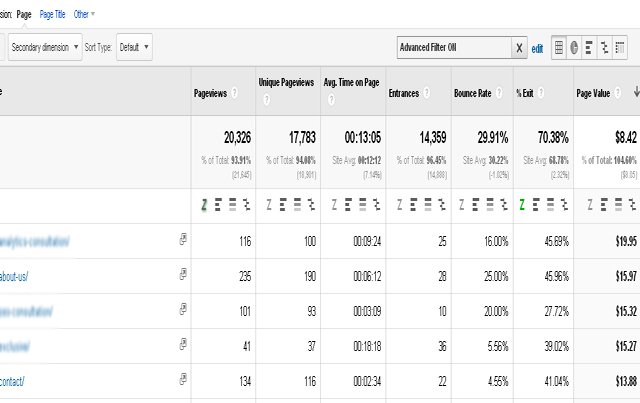
Now click on the ‘compare to site average’ button at the top right of your Profit Index report and then select ‘Bounce Rate’ from the drop-down menu.
Your report should now look like the one below:
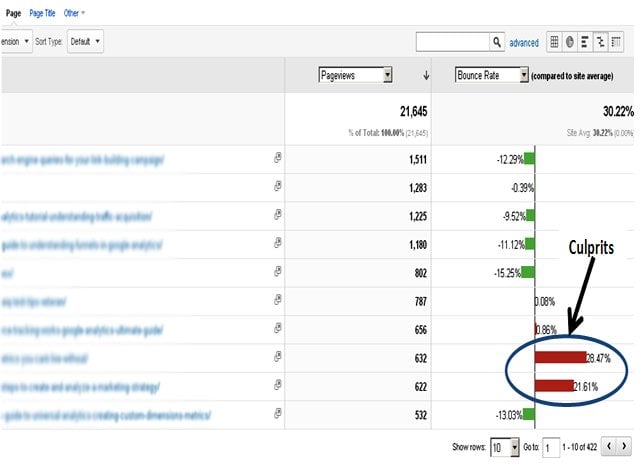
You can see from the reports there are two web pages in the top 10 whose bounce rate is higher than the site average.
You now need to find the reason for such a high bounce rate.
Method #3. Stop targeting keywords/marketing channels which are sending low-value traffic
If your website is getting the traffic which has nothing to do with the products/services you sell then the website visitors are going to bounce the moment they arrive on your website.
Determine the traffic sources which are sending poor quality traffic and then either stop the campaign or target the right keywords/ landing pages.
Method #4. Create landing pages which satisfy visitor’s query
If you are getting the right traffic but your landing page doesn’t satisfy the visitor’s query then the website visitors are going to bounce the moment they arrive on your website.
For example, a visitor is looking for information on ‘courses on business management in London’ and if your landing page gives general information about business management courses then the visitor is likely to bounce.
Method #5. Create landing pages which prominently display your call to action
If your landing pages lack a ‘Call to Action’ (CTA) or does not prominently display a CTA, then you will have a hard time keeping visitors on your website.
Headings, sub-headings and directional clues (to guide visitors to your CTA) are excellent ways of prominently displaying your CTA.
For example, this blog post is about reducing bounce rate and this is prominently displayed through h2 heading.
Method #6. Make your call to action relevant to your landing page
Your call to action (CTA) can cause your visitors to come to your site and bounce. This call to action can be in the form of a button, banner, video or link on the pages of your site or some external site.
- In the case of organic search, the call to action can be in the form of title tag and meta description tag of the landing page.
- In the case of paid search (like Google Ads) the call to action can be in the form of title and description of your ad copy.
For example,
If your banner ad on a website reads ‘Download your free SEO book now’ but then on a click takes a visitor to the home page of the site instead of the landing page which offers free download then expect a high number of bounces.
You need to fulfill the promise you made to your website visitors in your search engine listing/ad copy or expect a high bounce rate.
So make sure that your CTA is relevant to your landing page.
Method #7. Develop contents which can be consumed in a short span of time
If your landing page perfectly satisfies the visitor’s query but the content on the landing page is hard to consume in a short span of time then expect a high bounce rate. Even if some visitors are still interested in your content, they are still most likely to bounce as they may bookmark your page and choose to return later in a different visit to consume the contents.
So aim to develop contents that can be consumed in a short span of time.
Method #8. Use Virtual Pageviews or Event Tracking for Ajax/Flash-based content
In the case of Ajax/Flash-based contents/website, a lot of user interaction (like clicking on an image/link; loading of a page/flash video/pop up, etc) takes place on a single page. So in the majority of cases, visitors don’t need to browse another page(s) on your website. Consequently, the bounce rate is very high.
In the case of a purely Flash-based website, the bounce rate will be 100% all the time if user interactions are not tracked with virtual pageviews or event tracking.
So you need to track user interactions through virtual pageviews or event tracking.
Method #9. Create landing pages which are visually appealing and load fast
According to recent research, a visitor decides in 8 seconds or less whether to stay or leave your website.
Following are some of the main reason people leave your website from the landing page without browsing any further:
- Poor webpage design (use of poor contrast: like a black background, yellow text)
- Poor navigation
- Not using a responsive layout. So landing pages become hard to read on devices with different screen resolutions.
- Cluttering of ads or too many ads above the fold.
- Too much text
- Poor formatting (not using bold, italics, underline, etc)
- Little to no spacing between lines and paragraphs.
- Lack of headings and sub-headings. Your very first headline must highlight the benefit of reading any further.
- Landing pages that take forever to download. If this is the case then expect 100% bounce rate all the time.
- Audio/video contents that auto-play as soon as the page loads. This is very annoying for visitors. Avoid it at all costs.
Use unbounce or visual website optimizer to test different versions of your headings and landing pages.
Method #10. Develop a need to explore your website further
Every visitor who comes to your site has some purpose (like looking for particular information, making a purchase, etc).
When this purpose is solved or unsolved, he leaves the website unless you give him some other purpose to browse your website further. For example, a person looking for information on your company may leave your website from the landing page if the landing page fully satisfies his query about your company.
If visiting the ‘About us’ page is one of your goals then you can get a 100% conversion rate but with a 100% bounce rate.
This is one of the reasons why even top landing pages have a high bounce rate.
Whether or not your landing page satisfies the visitor’s intent, you must always provide a few more options to continue browsing. For example, “If you like this article you may like these articles too” or “similar products” or “related posts” etc.
Similarly, provide options to continue browsing ‘post-conversion’ like by placing links to browse further on the ‘thank you’ page or some other goal page.
Method #11. Run page level surveys
If everything else fails and you can’t figure out what is wrong with your landing pages then you need to run page level surveys.
Add a thumbs up and thumb down button at the bottom of the landing pages (which don’t require a login to be used) to get instant feedback from visitors regarding their reason for bounces. If your landing page has got a lot of thumbs down, then there is a problem with the content quality.
Use Qualaroo to get instant feedback through page level surveys.
Frequently Asked Questions About Bounce Rate
What is the difference between bounce rate and exit rate?
Bounce rate applies to the entry page (the first page a person visits when he lands on your website).
Whereas, exit rate applies to the exit page (the page from which a visitor leaves your website).
In the case of exit rate, it is not necessary for a visitor to leave the website from the entry page.
He may have browsed a lot of web pages prior to his exit.
Check out this help article from Google Analytics for more details.
What is a good/bad bounce rate?
Bounce rate depends upon on so many factors from user intent, visitor type, website type, industry to landing pages and device.
So it is impossible to label a bounce rate as good or bad or come up with a standard definition of good or bad bounce rate. Q3. What is an average bounce rate? It depends upon many factors, as discussed above.
So there is no standard definition of 'average bounce rate'.
How can I exclude event tracking from impacting bounce rate calculations?
If you don’t want your event tracking implementation to affect the bounce rate calculations of your web pages/website then set ‘nonInteraction’ to true or 1.
For example:
<a href=https://www.abc.com/gu/dw/seo-beginners-guide.pdf onClick=
ga(‘send’, {
‘hitType’: ‘event’,
‘eventCategory’: ‘guides’,
‘eventAction’: ‘download-seo’,
‘eventLabel’: ‘seo-beginners-guide.pdf’,
‘eventValue’: 10,
{‘nonInteraction’: 1}
});
“>Download SEO Beginners Guide</a>








Post a Comment
0 Comments